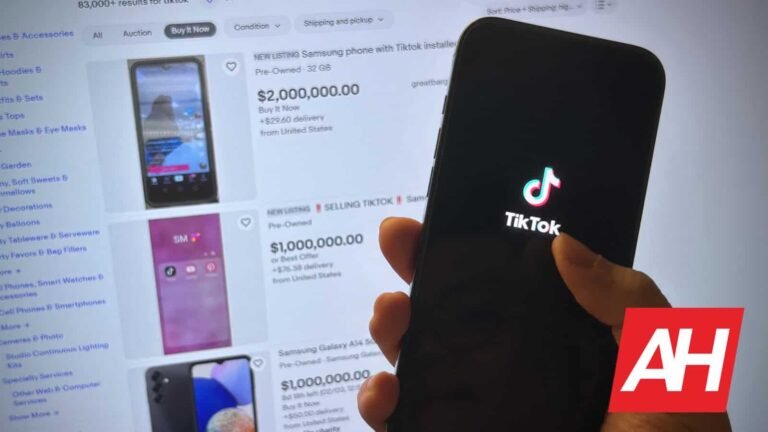Popular social media platform, Twitter, saw a change in branding to ‘X’ in 2023 after the billionaire entrepreneur, Elon Musk, took over. The social network’s core systems were fully transitioned to X.com last year, leaving no trace of the bird logo. The platform is now moving a step closer to completely retiring Twitter. If you’re a former Twitter user who’s still using X and uses hardware security keys for your two-factor authentication (2FA) method, you need to re-enroll them before November 10th.
X users need to re-enroll security keys
X’s Safety account notified users of the deadline in a post last week, as spotted by The Verge. Re-enrolling your security keys will associate them with the X domain, allowing the company to retire the Twitter domain eventually. If you enroll a new security key, any other security keys will no longer work, the Safety account clarified. You will receive a prompt automatically if this relates to you.
“By November 10, we’re asking all accounts that use a security key as their two-factor authentication (2FA) method to re-enroll their key to continue accessing X. You can re-enroll your existing security key, or enroll a new one. A reminder: if you enroll a new security key, any other security keys will stop working (unless also re-enrolled),” the account said.
The change doesn’t apply to 2FA authenticator apps
The tech giant clarified that the change only applies to YubiKeys and passkeys, and not 2FA authenticator apps. Failing to re-enroll their affected keys before the deadline (November 10th) will have repercussions. You won’t have access to your account until you either complete the re-enrollment process or choose a different 2FA method. You can also decide not to use 2FA altogether, but X advises against it.
The process of re-enrolling your hardware key or adding a new one is quite simple. Head to Settings in the X app, then click Security and account access and Manage Passkeys within the Security section.
The post X Users Have Until November 10 to Re-Enroll Their Security Keys — Or Lose Access appeared first on Android Headlines.