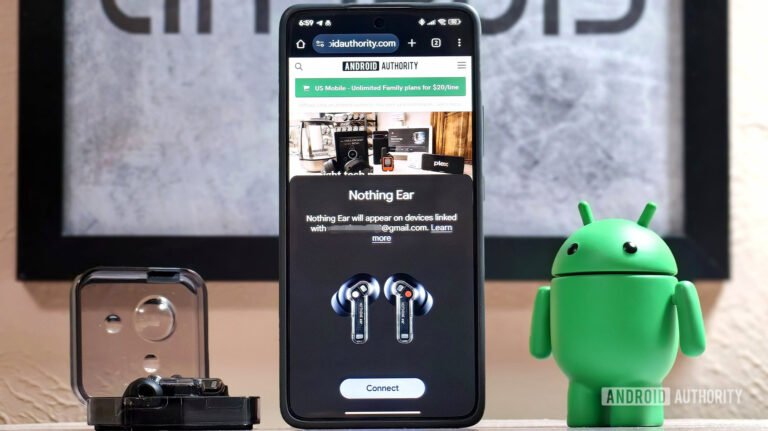With remote working and digital nomad visas on the rise, more and more professionals are setting up their offices anywhere around the world. But, to stay productive while working abroad, you need the right tools — and that starts with the right apps.
Often freelancers or self-employed workers like these need to remain connected no matter where they are. So, regardless of where you choose to land, having the right apps can streamline your workflow and help you settle in faster. We’ve got a lot of knowledge in this area, so here are some of our suggestions.
Staying in contact
The first apps you need to consider when working abroad are those that offer communication services. For quick messages and personal communications, WhatsApp or Line offer great options. These can help you stay in touch with family and friends back home. On the work front, Slack is great for team communication and staying in contact with colleagues.
It’s also great for project management, providing speedy interaction times. For better interactions, having Teams or Zoom is a good idea. These are both in a prime position to offer solid video conferencing or online meetings. It’s nice to have face-to-face options, as it can make you feel more connected with the rest of the team when working remotely and abroad.
Using the best collaboration software is also a must. Depending on the company you work for, there are various options when it comes to project management, e-commerce, and so on. Some top platforms include Monday.com, Trello, and QuickBooks, each of which allows collaboration while also maintaining organization and workflow across all sectors of the company.
Language barriers
Often overlooked, depending on where you’ve moved to, you will need to have apps that help you with the language and culture you’re now a part of. If you need to learn a language, then you can opt to download something like Duolingo or Babel to get your learning up and running. If languages are not your thing, then having Google Translate as an app is a great way to understand and communicate with others, especially as it has offline capabilities and real-time translation. For those looking to socialize when not working, then the globally used app, Meetup, is a great one to have to find like-minded groups to create a social network in your new country.
Getting around
While you may be working remotely, you might also be in an office on some days. As such, getting apps for navigation and maps is essential. Google Maps can help you get around on a wide scale, while Citymapper is great for getting to grips with the public transport system in major cities around the world.
Depending on what you need it for, you may find that you require some international money transfer apps. Wise can manage international transfers and offers currency exchanges too, making payments and bills much easier to handle. Finally, depending on where you are and your needs, getting a VPN may be essential in ensuring your privacy and security when working online.
Going offline
If you’re not sure how good the Wi-Fi or data connection will be, then having apps that work offline is a must. These can also be helpful on a commute to work, helping you get things done. Pocket is a great app for saving articles and videos offline for later reading or viewing. Making sure your Google Drive has important documents available offline also means that you can work on these wherever, especially useful for when there is no or unstable internet connectivity.
Keeping your schedule
Finally, although you may think you’ve got it sorted, if you’re working in a different timezone to the rest of your team, then things can get tricky. Downloading and using various time converter apps can seriously help you, ensuring you schedule meetings correctly and don’t miss appointments. Shift is a great scheduler, allowing you to assign names to each location involved in the meeting to keep on top of everything.
Whatever your needs are, there’s an app that can cater to them. Make sure you check what you need and download the right apps accordingly, so that you can be at your productive best working abroad.
The post What apps should you have to keep on working abroad? appeared first on Android Headlines.