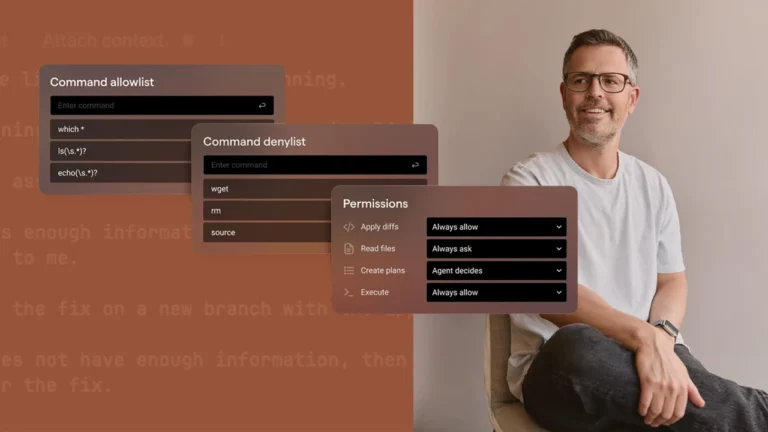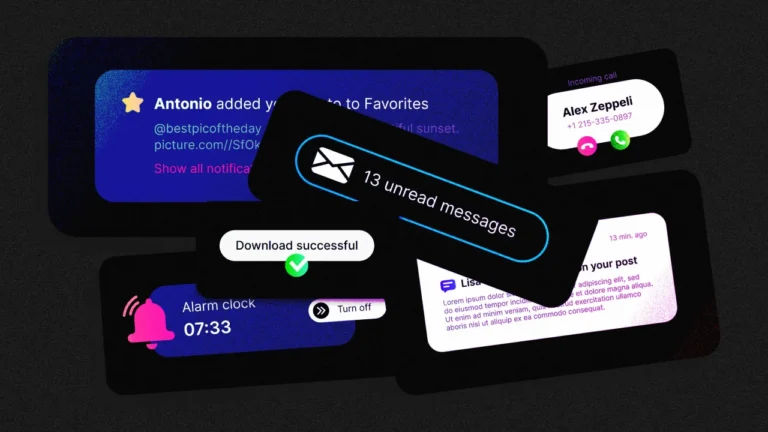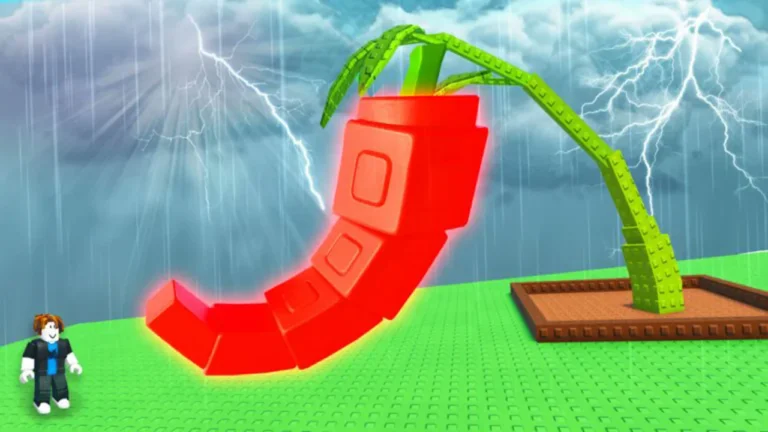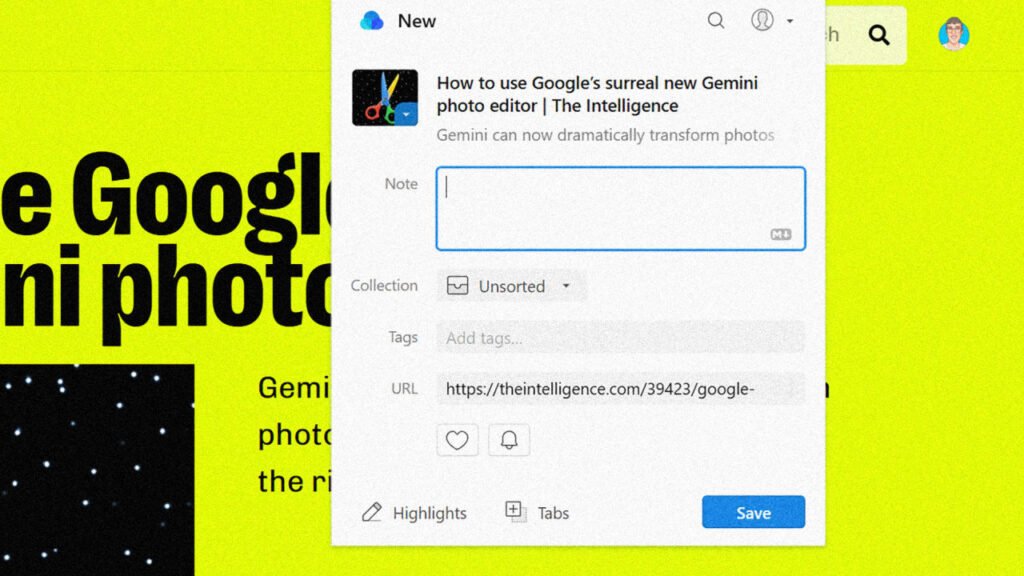
Want to save pages on the web for later? You could always bookmark them in your browser of choice, of course. But that’s a quick way to end up with a messy bookmarks toolbar. And organizing your browser’s bookmarks isn’t exactly a pleasant experience.
Services like Pocket solved this problem in their own way, letting you save a collection of things you wanted to read later—and organize that collection. Mozilla bought Pocket back in 2017, and the company is now shutting the service down in the coming weeks.
So what if your browser’s bookmark manager wasn’t just a list of web pages? What if it was a beautiful and powerful way to collect and organize the things you find online?
➜ That’s the vision behind Raindrop.io, an “all-in-one bookmark manager” with a swanky interface. It’s just an all-around upgrade to the bookmark experience if you want to do anything more than save a few pages for later. It’s a great replacement for Pocket, too, with the same basic concept in an even more focused and productive environment.
Raindrop.io was even included in the Fast Company “26 Best New Apps of 2020” roundup. It’s actually been around even longer, but an update that year revamped the service substantially and brought it more into the form it maintains today.
Psst: If you love these types of tools as much as I do, check out my free Cool Tools newsletter from The Intelligence. You’ll be the first to find all sorts of simple tech treasures!
Raindrop.io has a wide collection of apps, including:
- A browser extension to easily save pages in browsers like Google Chrome
- A powerful web interface
- Mobile apps for Android, iPhone, and iPad
- And desktop apps for Windows PCs, Macs, and Linux systems, too
If you’re using Raindrop.io on the web, you just need to sign up for a free account and install the browser extension. Then, with two clicks from your browser’s toolbar, you can save anything on the web to Raindrop.io.
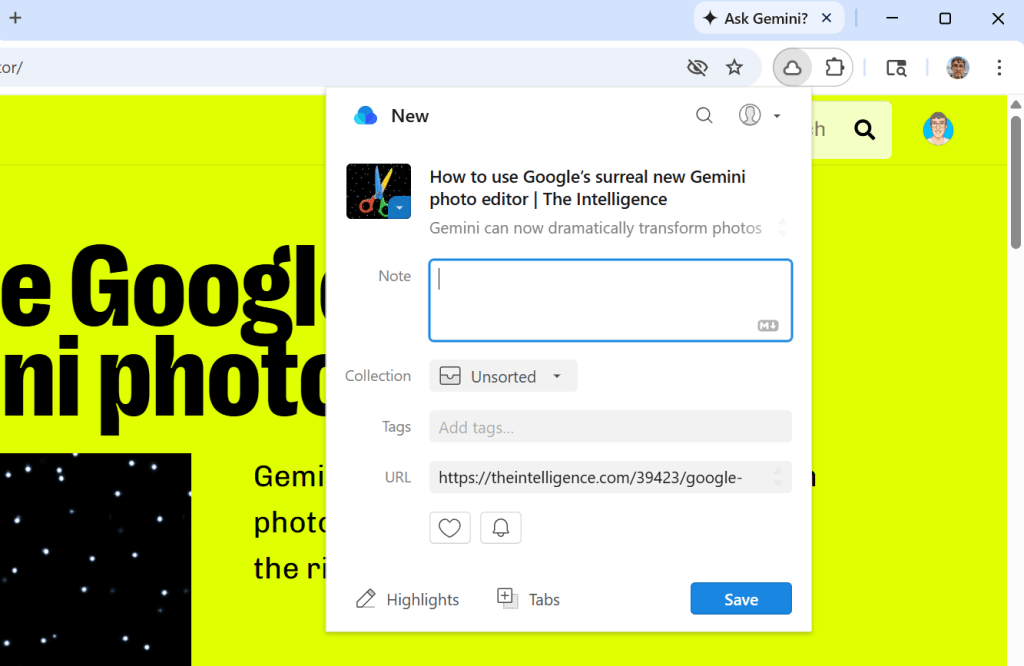
The Raindrop.io interface is modern—complete with thumbnails, web page descriptions, and optional tags, folder, and filters. You can go deep and set up all kinds of collections to organize web pages so your bookmarks aren’t a mess.
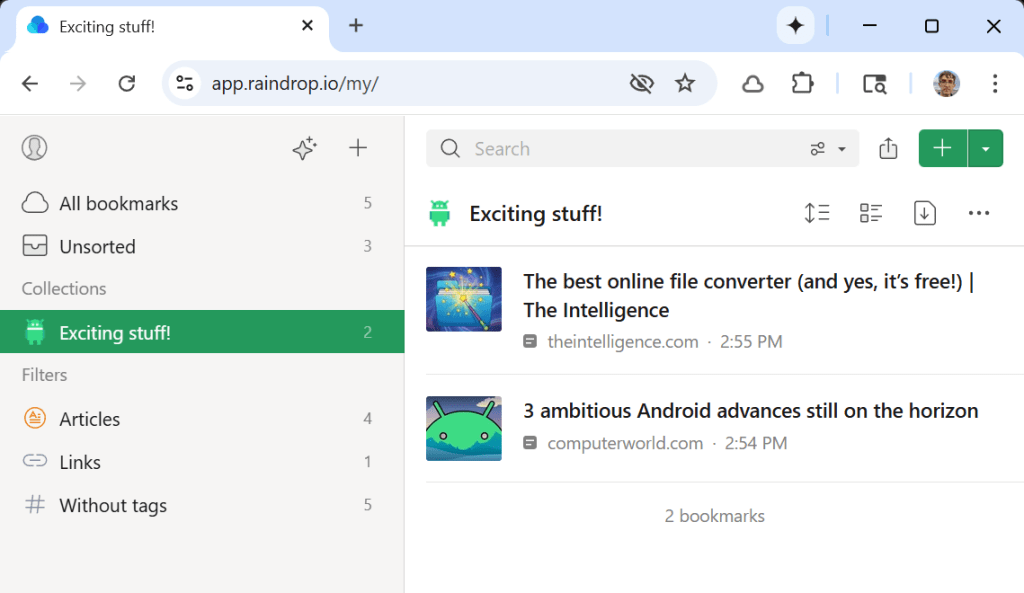
While Raindrop.io is a slick bookmarks manager, it’s also—critically—a convenient and effective way to read things that you’ve saved later down the road. With the Preview option, you can open a bookmarked page right in Raindrop.io without having to hop over to your browser.
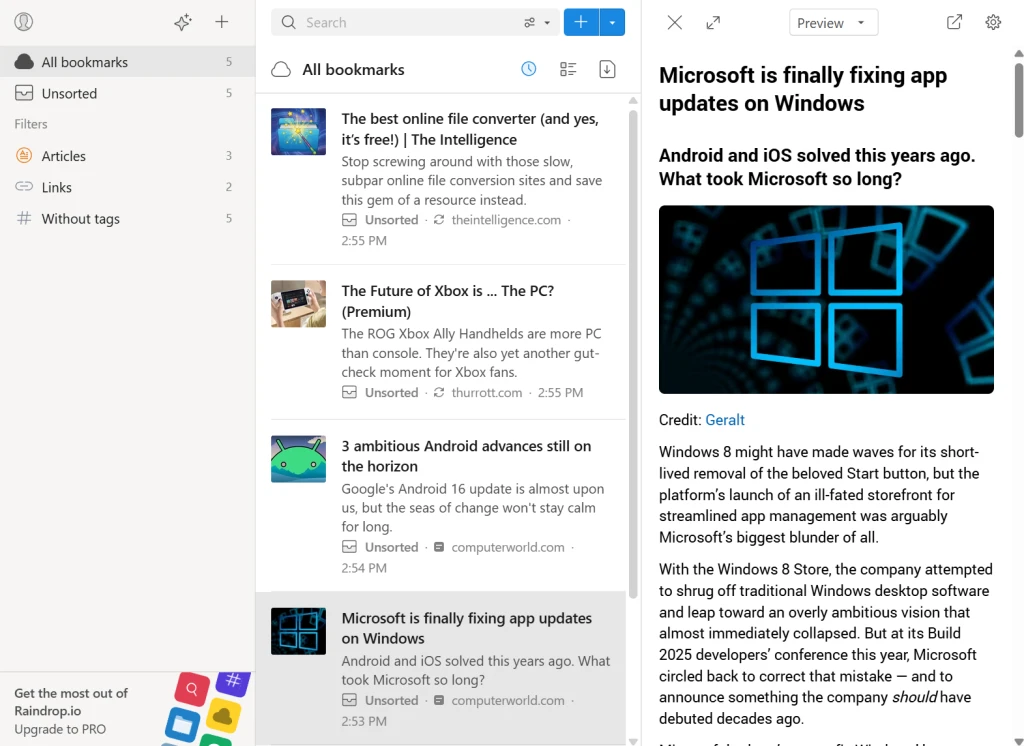
If all of this sounds interesting, whether you’re looking for a Pocket replacement or you’re just ready for a new way to hang onto interesting info for later reading, give it a try! All the basic features you need are completely free with unlimited bookmarks, collections, and devices—and not even any ads, either.
There is a $3-per-month Pro plan that adds extra features like full-text search for your bookmarks, permanent archiving of the page content (so you can see them even if they’re taken off the web) along with daily backups, a broken link finder, and AI suggestions. It’s a nice upgrade, if you decide you like the experience and want those extras, but you definitely don’t need that to enjoy Raindrop.io at its most basic level.
- Raindrop.io is available on the web and with apps and extensions for every big platform.
- Raindrop.io is free without advertising. A $3 per month Pro subscription adds a variety of bonus features.
- The developer says Raindrop.io does not sell any user data.
Ready for more productivity-boosting goodness? Check out my free Cool Tools newsletter for an instant introduction to an incredible audio app—and another off-the-beaten-path gem in your inbox every Wednesday!