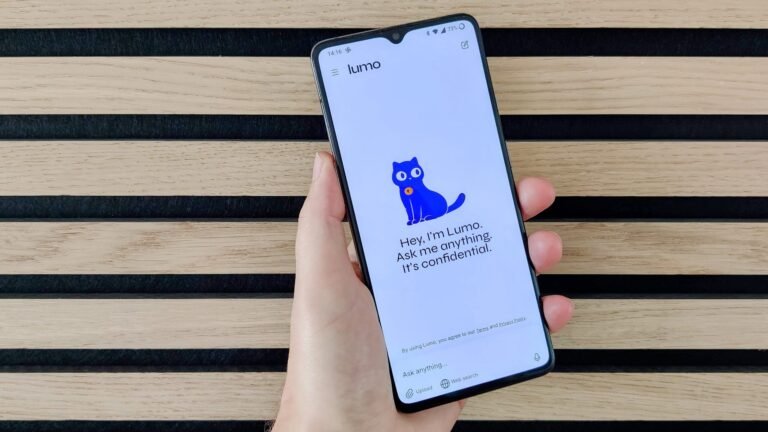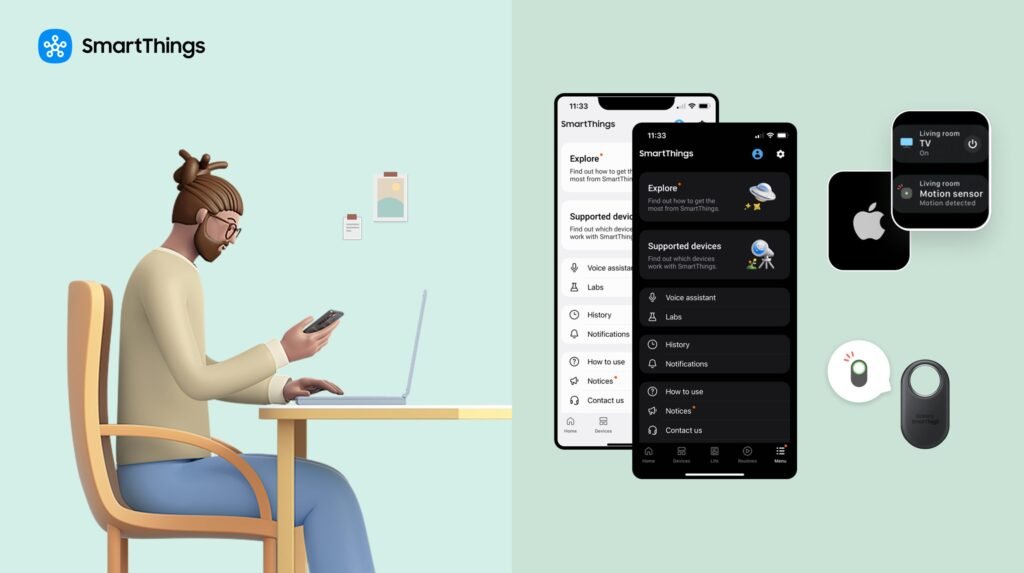

Samsung just upgraded the SmartThings platform with a bunch of new AI-powered automation features. One of the highlighted features of the Samsung SmartThings upgrade is the “routine creation assistant” that allows you to create automation using natural language. Other features include smart scheduling, Calm Onboarding, and more.
The latest upgrade to SmartThings lets you create routines using natural language
First up, you’ve Samsung’s Routine Creation Assistant. This AI-powered feature uses large language model technology (LLM) and is pretty easy to use. The SmartThings Routine Creation Assistant allows you to create custom automations using natural language. In other words, you can type out simple phrases and the assistant will do the rest.
In a real-life scenario, if you command by typing “turn off all lights when I leave the house,” Samsung SmartThings will create that routine and do that for you. The best part is that you don’t have to manually configure each setting or device.
While it’s a new feature for SamartThings, it has been there for a few years on other smart home platforms. For the uninitiated, this feature is similar to that found on Amazon’s Alexa-powered smart home devices. Samsung’s Routine Creation Assistant is reportedly available now to users in Korea and the US, on both Android and iOS.
Besides creating routines using natural language, Samsung SmartThings now also allows smart scheduling. You can simply create layered routines that can undertake different tasks or steps within an already-created routine.
The company explains that using the “Delay Actions” feature, “users can now create a ‘Good Morning’ routine that turns on bedroom lights at 7:00 a.m., starts the coffee maker 15 minutes later, and opens curtains while playing music after 30 minutes all within a single routine.” This feature is available immediately in the Samsung SmartThings app.
Confirm to Run Actions, Virtual Home Availability & SmartThings Find Upgrade
Other than natural language routines, there’s a new Confirm to Run Actions feature in the SmartThings app. As the name suggests, it lets you add an extra layer to a routine as a notification confirming you want to run it. Samsung says it’ll prevent a routine from triggering when you don’t want it. Not to forget, Samsung has also announced that the Virtual Home feature is now available to all users. You can currently access it in the SmartThings app and play around a smart home without actually owning one.
In addition to natural language routines; the SmartThings Find service is also getting an upgrade. You’ll now find a new URL-sharing option that makes it easier to ask family and friends to help you find lost items. A user can only create the URL to share the location of the Galaxy SmartTag on a Galaxy smartphone, but it can be viewed on any device, including iPhones.
Calm Onboarding and Apple Watch Widget
The Calm Onboarding feature has also been improved for easier set-up. Now, when you buy an eligible Samsung product, SmartThings will automatically detect, register, and connect it to the app/platform. Samsung has expanded this feature from 14 to 58 countries, including Galaxy Watch and Galaxy Buds.
Samsung has also expanded SmartThings access for both Android and iOS users. Interestingly, Apple Watch users can now access SmartThings features via a new watch widget. As a result, such users will be able to control lights, routines, and other smart home tasks right from their wrists. Moreover, the SmartThings iOS app also gets dark mode.


The post SmartThings now allows creating automation routines using natural language appeared first on Android Headlines.