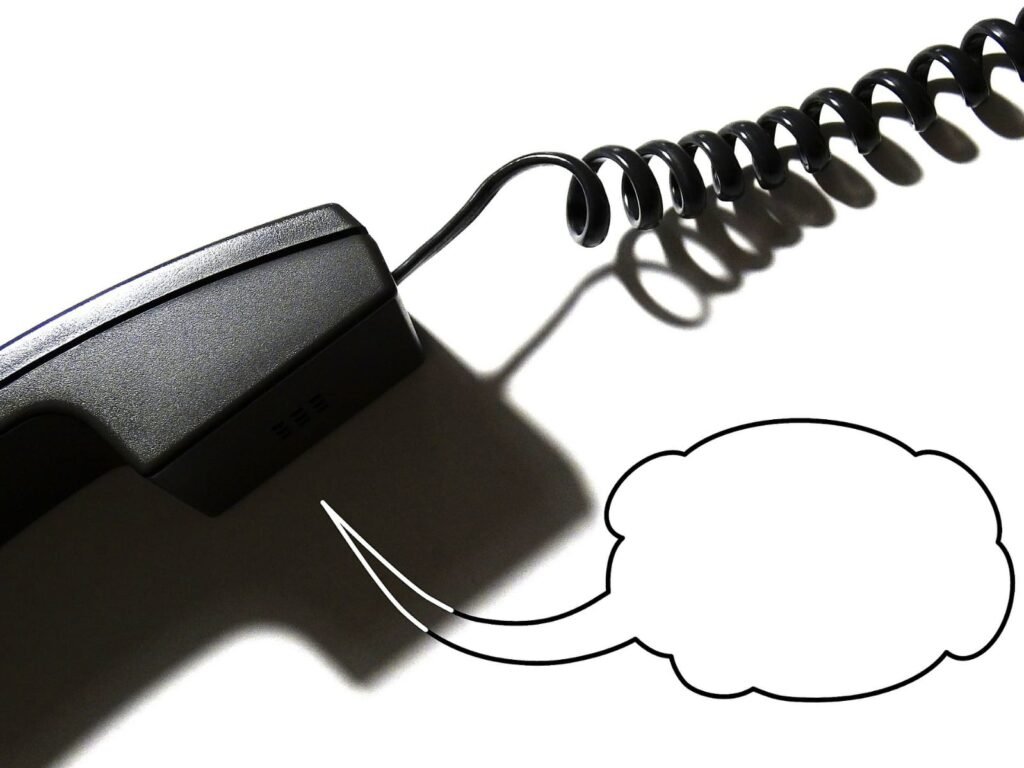

They vanished for a while, but “No Caller ID” calls are back, and not always for the better. These days, lots of people across the US are seeing more anonymous calls. Some are harmless, like delivery updates or a hospital callback. Others? Scams, phishing, or spam.
Not every hidden call is dangerous. But if someone’s trying to impersonate you or pull off fraud, it’s smart to be careful. If you’ve been trying to figure out who’s behind a No Caller ID number, here’s the lowdown on what’s really happening, and what you can do to protect yourself.
Why No Caller ID Calls Are on the Rise Again
Anonymous calls have surged again due to a mix of new marketing systems and advancing call-masking technologies. The tools used today make it simple for anyone (including scammers) to hide or spoof numbers.
Here’s what’s driving the increase:
– VoIP apps let people make calls from anywhere and hide their real numbers.
– Auto-dialing tools send out large batches of calls that skip spam filters.
– Caller ID spoofing makes fake numbers appear local or trustworthy.
How These Calls Work
When your phone displays “No Caller ID”, it means the caller chose to hide their number by using some app or enhancing privacy settings.
Key differences to know:
| Term | Meaning | Cause |
| No Caller ID | The caller hides their number intentionally. | The caller chooses to mask their identity. |
| Unknown Caller | The network can’t identify the number. | Technical issue or poor signal. |
Some organizations use call masking to protect sensitive information, such as:
– Hospitals protecting patient confidentiality.
– Law enforcement maintains operational privacy.
– Businesses are conducting anonymous customer surveys.
Recognizing the Signs of a Scam
Scam calls often sound urgent or important, but a few warning signs can help you spot them fast.
Look out for:
– Pressure or threats to act right away.
– Unrealistic offers like prizes or refunds.
– Requests for personal details such as passwords or ID numbers.
– Impersonation of banks, delivery firms, or government offices.
Trust your instincts. If something feels off, it probably is, so don’t be afraid to hang up.
How to Trace or Block Hidden Calls
Even though “No Caller ID” calls hide their numbers, there are still ways to trace or block them, depending on your phone type.
On Landline Phones
1. Call Return (69) – Dials back the last received call, even if it was hidden.
2. Malicious Call Identification (57) – Alerts your phone provider and helps trace a threatening or harassing call.
– Note: This feature may involve a small fee.
– The traced number won’t be shared with you directly, but can be released to authorities if needed.
On Cell Phones
Cell phones don’t support *69 or *57. Your best option is a third-party app, though these come with privacy trade-offs.
Popular apps include:
– TrueCaller – Identifies global calls but shares user data with third parties.
– TrapCall – Unmasks “No Caller ID” calls (US and Puerto Rico only) but collects limited personal data.
Blocking Options
– iPhone: Enable Silence Unknown Callers in Settings – Phone.
– Android: Use Block Private Numbers under Call Settings – Block Numbers.
– Carrier tools: Many network providers offer spam-blocking features – check your account settings or app.

When It’s Safe to Answer
“No Caller ID” popping up on your phone? Most of the time, a “No Caller ID” call isn’t anything to worry about.
If you’re not sure who it is, let it go to voicemail. Real callers usually leave a message or follow up with a text. And if nothing comes through, you probably didn’t miss anything important.
Taking Back Control of Your Calls
Here’s how to stop feeling like your phone is running your life:
– Check call logs now and then. You’ll notice if the same unknown number keeps ringing.
– Block spam calls. Your carrier probably has a tool, or you can grab a trusted app.
– Use custom ringtones or filters. You’ll know when it’s someone important.
– Report suspicious calls. Let the FTC or your carrier know about spammers; it helps reduce future annoyances.
– Sign up for the Do Not Call list. It cuts down a lot of telemarketing calls.
Staying Safe Beyond the Phone
Scammers often already have some info about you from public records or online databases, so a call isn’t always random. Protect yourself further by:
– Seeing what’s out there. Google your name and check what personal info is public.
– Removing info where you can. People search sites often let you opt out or delete listings.
– Locking down social media. Make profiles private and double-check what’s visible.
Don’t Let Unknown Calls Stress You Out
“No Caller ID” calls are annoying, sure, but you don’t have to feel powerless. Use smart tools, trust your gut, and remember – you don’t owe anyone your time just because they called.
Pick and choose what matters. The rest? Let it ring.
The post No Caller ID Calls Are Back – Here’s How to Stay Safe and Identify Them appeared first on Android Headlines.

