
Greetings and thank you once again for reading Fast Company’s Plugged In—and a happy Halloween to you.
Recently, I used Apple Photos to revisit the photos I took during the 2015 Thanksgiving holiday. There were some gems in there—memories I’d like to preserve forever. But there were even more images I regretted saving in the first place.
You already know the ones I’m talking about. The near-duplicates of other, better photos. The blurry misfires. The shots of people with their eyelids drooping or mouths agape. The ones I accidentally took of the floor when my thumb slipped.
Did I mention that the treasured pictures of loved ones remain intermingled with detritus such as the shot I snapped of the fine print on the back of my mother’s wireless network extender when I was troubleshooting it?
Of course, all of this is an artifact of the age of digital photography. For me, that began in the spring of 1999, when I bought my first digital camera. Freed from film and developing costs, I could take as many photos as I wanted (or at least as many as my memory card would hold). They quickly piled up on my hard drive in a way that had no precedent with printed snapshots.
The arrival of smartphones in the following decade may have been the more momentous sea change. Suddenly, I had a decent camera with me at all times. And it synced all the photos I took to the cloud, so they were nearly impossible to misplace.
As nice as it is not to lose images by accident—which I did all the time pre-smartphone—the 111,582 photos I currently have stored in Apple Photos, most of which I took with various iPhones, include vast quantities of dross. I’m spending $10 a month on 2 terabytes of iCloud storage to store them, but the cost isn’t the issue. It’s the mental tax I pay every time I have to dig through bad photos to find the good ones.
Speaking of “good ones”: Starting in 2023, an app called GoodOnes tried to use AI to distinguish between your best photos and the ones you could safely delete. It later rebranded as Ollie and has since vanished from the App Store. (Its website suggests a new version is coming, but includes a link to a busted waitlist, so who knows?)
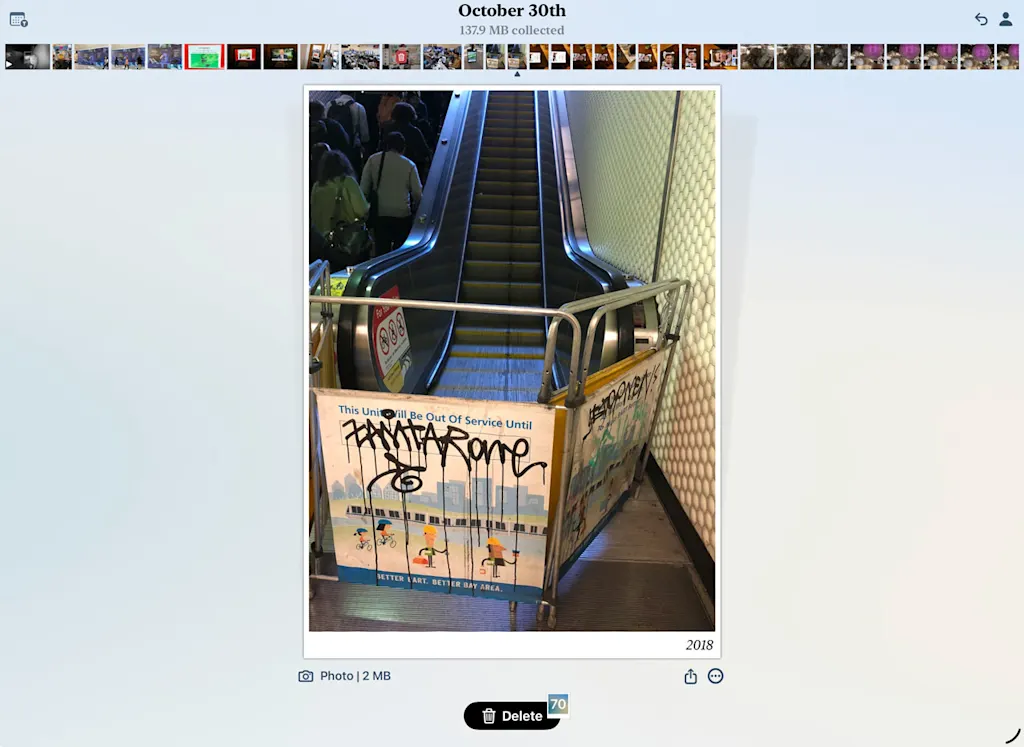
I gave GoodOnes a try when it was new. Mostly, it proved to me that determining whether a photo is worth keeping often has nothing to do with the aspects AI might be able to judge, such as composition, crispness, or the expressions on faces. In many instances, it’s a deeply personal decision, and impossible to outsource.
Even once you’ve decided to trash your unwanted photos, it’s surprisingly tough to do. Apple Photos is focused on safely storing images, and doesn’t seem to have given a whole lot of thought to not storing them. Every time you delete a photo, it makes you confirm your intention, explaining that you can recover it for 30 days. Doing that thousands of times wouldn’t just be a slog—it would be unbearable. (It’s possible to bulk-select photos for deletion, but they’re displayed as tiny, cropped squares, making it hard to tell if any given picture is a keeper or a dud.)
This conundrum is obvious enough that Apple’s App Store has several third-party utilities designed to let you keep or delete photos by swiping, as if you were going through potential dates on Tinder. The one I like best—and am happily paying $3 a month for—is called Shutter Declutter. It’s got a likable, minimalist interface and uses notifications to gently nudge you into spending a few minutes with it. It also makes the deletion process less intimidating by presenting you with just the photos you took on today’s date in past years, though you can also jump to others if you’re feeling ambitious.
Sorting through 100,000-plus old photos is so overwhelming a project that the most expedient response is to avoid ever doing it. But I can certainly find the time to review ones I took on February 3, June 12, or October 30. Already I’ve used Shutter Declutter to weed out thousands of stinkers. It’s been . . . kind of fun, especially since I also get to see some great photos I’d forgotten I’d taken.
Along with using this app regularly, I am trying to follow a few personal best practices for managing my photo collection:
First, I am doing my best to take fewer pictures, but better ones. Instead of firing off a dozen haphazard shots of a moment just because I can, I’d rather thoughtfully compose two or three, as if I were paying for film and processing.
Secondly, when I shoot a bunch of photos—say, at a picnic or during an e-bike jaunt—I’m trying to review them soon thereafter. I usually end up deleting about 80% of what I captured, leaving me with the 20% that I’d be happy to rediscover years from now.
Lastly, my Apple Photos is rife with images that are inherently disposable: close-ups of restaurant meals, most screenshots, mildly amusing shots I texted to friends or family. Rather than letting them fester, I keep reminding myself that it’s best to remove them quickly, as if I were taking out the trash.
I’m never going to turn myself into a digital neat freak. But even if all I do is slow my accumulation of additional images, I will have accomplished something. After all, it would be pretty sad if I checked Apple Photos one day and discovered that instead of having 111,582 to wrangle, I somehow had 223,164.
You’ve been reading Plugged In, Fast Company’s weekly tech newsletter from me, global technology editor Harry McCracken. If a friend or colleague forwarded this edition to you—or if you’re reading it on FastCompany.com—you can check out previous issues and sign up to get it yourself every Friday morning. I love hearing from you: Ping me at hmccracken@fastcompany.com with your feedback and ideas for future newsletters. I’m also on Bluesky, Mastodon, and Threads, and you can follow Plugged In on Flipboard.
More top tech stories from Fast Company
Claude turns ideas into apps
Claude Artifacts lets you make flashcards, quizzes, games, and more—just by chatting. Read More →
You bought a fridge with a screen. What did you expect?
Samsung is bringing auto-play ads to some of its smart fridge screens. Read More →
Figma acquires Weavy, a workflow tool with ‘artistic intelligence’
Figma CEO Dylan Field on why the design platform bought a Tel Aviv startup’s tool for making AI images a starting point, not the destination. Read More →
Here’s why you don’t need a magic GEO hack
Instead, you need authenticity, clarity, and openness. Read More →
Home Depot is using AI to help you flip your house faster
The home improvement store partnered with Kai to turn photos into shopping lists. Snap a photo, get a plan. Read More →
AI wrote the code. You got hacked. Now what?
Security risks from AI-generated code are real—but with the right guardrails, teams can use AI to move faster. Read More →
