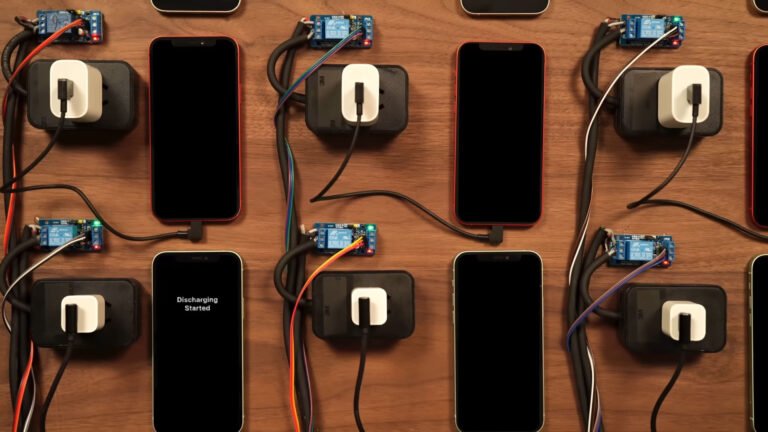The latest Google Messages change is very small, but it goes a long way. Google is now rolling out a change to message pinning within Google Messages, and some of you will greatly appreciate it.
Google Messages doubles the number of chats you can pin
Google is now upping the number of conversations you can pin in Google Messages. Up until now, the limit was 10, but following this update/change, you’ll be able to pin up to 20 of them. So Google is essentially doubling the previous number. As a reminder, the original number was 3, so that came a long way.

Needless to say, this is not the most exciting update out there, but it’s a useful fun. Not many people pin over 10 conversations, but those of you who do will find this very useful.
Pinning is a very useful tool as it keeps your important conversations front and center. You can pin them in a certain way and thus have them in the same spot at all times, just like you’d set up your apps on your home screen.
The vast majority of people have an X number of people they talk to on a regular basis, which is why pinning is so useful. Simply pin the ones you care about most, and that’s it.
You can do the same for group chats
In case you’re wondering, yes, this feature does work for group chats as well, it’s not limited to 1-on-1 conversations.
If you’re wondering how to pin a conversation, it’s quite easy. Find a convo you’d like to pin and then press and hold it until the top menu changes (from the Messages home page). Once that happens, you’ll see new icons, one of which will be the pushpin icon. Tap it and that’s it. You can do the same to reverse the process.
This seems to be a server-side change on Google’s part, by the way. Just make sure you’re on the latest version of the app. The changes is already available to us, so it should be coming to you soon, if it hasn’t rolled out already.
The post Google Messages Makes It Easier to Keep Important Chats on Top appeared first on Android Headlines.