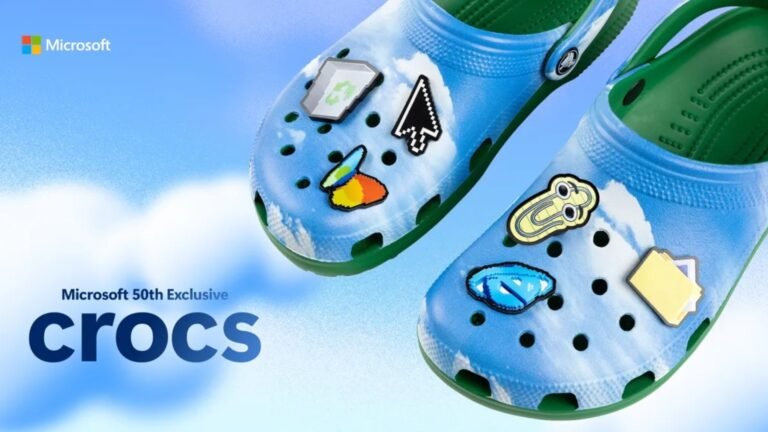- Google is working on a native option for stock Android to flip the three-button navigation bar, a feature long requested by users switching from Samsung devices.
- This addresses a major pain point, as Samsung’s default navigation layout is the reverse of stock Android’s, forcing users to retrain their muscle memory.
- Evidence of the unreleased feature was found in an Android Canary build, but it will likely not launch until a future Android 16 quarterly update.
Switching phones can be a pain, but you can do many things to make the process easier. Using a password manager and restoring backups of your important apps and files can ease the transition, but some things can’t be transferred over. If you’re switching from a Samsung phone to a Pixel, for example, you can’t transfer many system settings because they don’t exist in stock Android. A particularly notable example is Samsung’s flipped three-button navigation bar. Its omission in stock Android forces users to retrain their muscle memory for the swapped back and recents buttons. Thankfully, Google may finally address this pain point by adding an option to flip the navigation bar in stock Android.
Android’s on-screen three-button navigation scheme has been around since Android 4.0’s release in 2011, and it has always consisted of these three buttons from left to right: Back, Home, and Recents. Samsung phones, however, flip this order, placing the Back button on the right and the Recents button on the left. This makes sense for brand consistency, as older Samsung phones with physical keys also had the back key on the right.