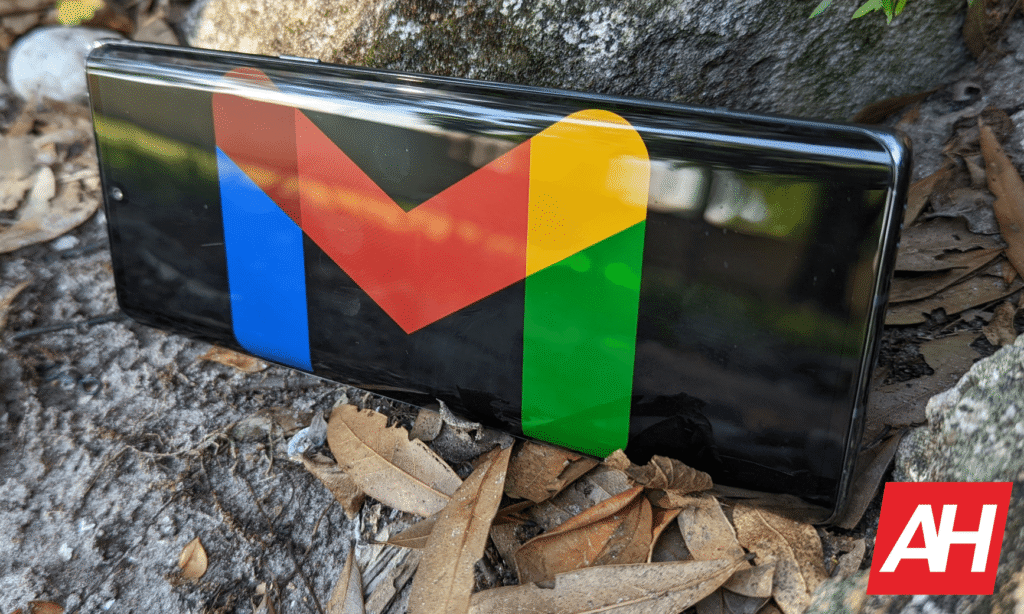

Google is making it easier to set up appointments via Gmail. This is a process that can get tedious, waiting for responses, back-and-forth emails with people, and whatnot. The new change allows users to share their Google Calendar appointment booking page in Gmail. This feature is available for everyone, including personal and work.
Google Calendar appointment booking page in Gmail
Google has announced this new update to Gmail, which recently gained Material 3 Expressive UI, via the Workspace Updates blog. This will allow users to share their appointment booking page in Gmail by clicking the calendar icon below the email draft and then tapping the “Propose time you’re free” option. If you are not seeing the calendar icon in your Gmail draft window, then tap the ellipsis icon first and choose ‘Set up a time to meet’ and ‘Propose times you’re free’ option.


In either case, you will see a pop-up of your calendar window, and you can manually specify dates and times or click on your calendar to choose times you are free. Once done, the specified slots/times will appear in your email. This will allow the recipient to easily select their preferred appointment time.
Manage all appointments in one place
This change lets you manage scheduling all appointments under one single roof. It eliminates the need to open multiple tabs to check the availability or slots and then update this in an email. The Gmail Google Calendar feature is handy for scheduling time with customers or people outside the organization. The whole process is now clutter-free and seamless.
Google originally announced the feature back in May, but it was initially released only to its Workspace users. However, the Gmail appointment feature is now available. This includes all Google Workspace customers, Workspace individual Subscribers, and personal Google accounts free of cost.
The post Gmail Just Made Scheduling Way Easier — Here’s How appeared first on Android Headlines.

