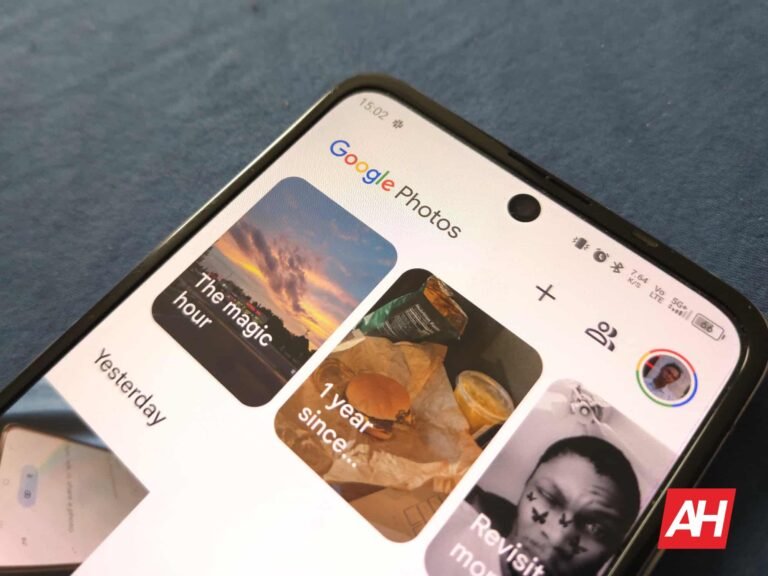Activating the Gemini overlay in the Chrome browser for Android lets you summarize pages. We saw a preview of this last month. It sits in between the existing “Share screen with Live” and “Ask about page” options above the floating glowing Gemini prompt bar. This Gemini overlay Summarize option is now rolling out to Google Chrome for Android in both stable and beta versions.
Summarize shortcut in Gemini overlay is rolling out in Google Chrome for Android
Once you select the Summarize page option, Gemini loads for a few seconds with “submitting the page” text. It summarizes the page in a floating window. You can further expand this or ask a follow-up question as well. You can also have the summary read out to you. If you open the full app, the prompt for this is “Please provide a summary using the text of this web page. Be concise but thorough, addressing key points in easy-to-understand language.”
The page summaries are reportedly using the 2.5 Flash model even if you have 2.5 Pro set in the Gemini app.
The shortcut is present in the stable and beta versions
The shortcut appears when you’re in Chrome or viewing a Chrome Custom Tab, including Search results, Discover articles, and the Google News app. Gemini has long offered webpage summaries features (previously with Google Assistant). However, it required you to manually paste the webpage link. This integration simplifies things and is now more convenient.
The summarize pages feature was announced alongside Gemini in Chrome for Mac and Windows for U.S. users last month. It is now rolling out for Chrome on Android, both stable and beta versions.
The post Gemini Overlay in Chrome for Android Gets Summarize Page Shortcut appeared first on Android Headlines.