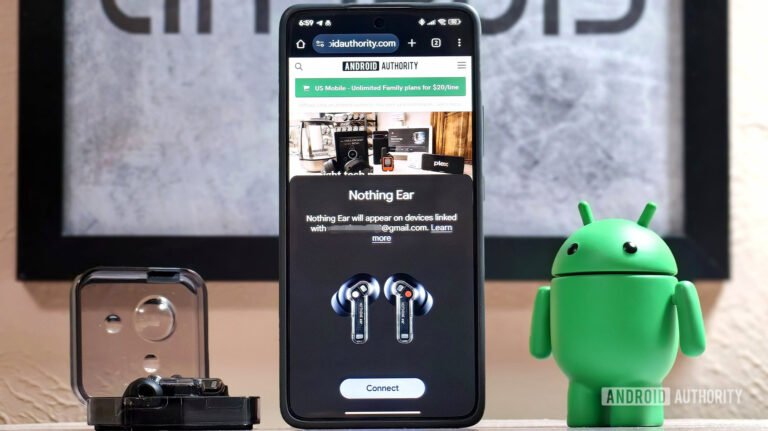![]()
Last week, we exclusively revealed the Pixel Watch 4 specs (including the 41mm and 45mm models), and we mentioned that Google was adding a new side-mounted charging feature. At the time, we didn’t know a lot about that particular feature. However, now we know it’s a much bigger deal.
This is an entirely new charger for the Pixel Watch 4 series, and that means that previous-generation Pixel Watch chargers will not work on this new Pixel Watch 4. You see, Google has moved the charging contacts from the back to the left side of the watch.
There’s now going to be an indentation on the left side (the side without the crown), with two charging contacts. And there are no charging contacts on the backside whatsoever. This is thanks to the new array of sensors that are on the back of the Pixel Watch 3.
This is going to allow the Pixel Watch 4 to sit on its side to charge, making it a bit easier to check the battery level while it’s charging, particularly if it’s sitting on a table. It’s also likely that this new charging style is what is resulting in the 25% faster charging speed on the Pixel Watch 4 series.
![]()
![]()
![]()
Moving the charging system makes it easier to repair
We also reported that the Pixel Watch 4 would be easier to repair this year. In fact, you’d be able to repair it, in general, as previous Pixel Watch models could not be repaired at all. Technicians will be able to remove the backside of the watch to make whatever repairs are necessary. Moving the charging contacts to the side of the watch likely makes this easier to accomplish.
This new charging dock is going to be included in the box, though it won’t have a USB-C adapter, which has been the case with previous Pixel Watches. Any 5W USB-C adapter will work with this charging dock.
It will also likely be available to purchase separately on the Google Store. We don’t have any pricing for the charger just yet, but we’d expect it to be at least $29.99 – the price of the current Pixel Watch 3 charger.
The post Exclusive: Google Pixel Watch 4 debuts new charging system appeared first on Android Headlines.