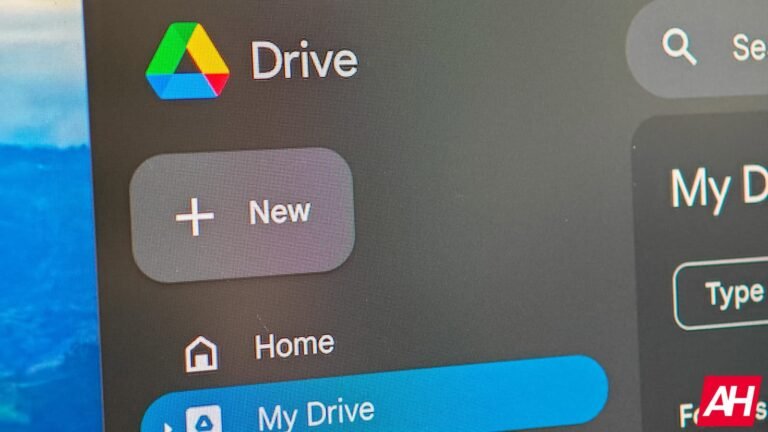Earlier this year, reports started saying Google will add its AI Mode to Chrome. Last month, Google upgraded AI Mode in Google Search, and now, it’s finally arriving to Chrome, as expected.
AI Mode has made its way to Google Chrome
Google has confirmed that “Chrome enters a new era with AI”, as the company is adding AI Mode right to the landing page. This is Google’s “most powerful AI search experience”, and it’s now landing on both Android and iOS.
The company says that the feature is becoming available today in the US. Google did promise that this AI Mode shortcut will soon be coming to 160 new countries and other languages. That includes Hindi, Indonesian, Japanese, Korean, Portuguese, and more. That also goes for desktop and mobile platforms.
With that being said, Google is adding the AI Mode button right under the regular search bar in Chrome. Whenever you open a ‘New Tab’ page in Chrome, you’ll see it waiting for you, as shown below.
AI Mode, needless to say, will allow you to “ask more complex, multi-part questions, and then dive even deeper into a topic with follow-up questions and relevant links.”
AI Mode recently got a major upgrade
Earlier in the article, we mentioned that AI Mode in Search got an upgrade not long ago. Google updated it with visual and conversational capabilities powered by Gemini 2.5. That update allowed users to search naturally, start with an image, and refine queries to get rich visual results.
All that is available here as well, of course. This AI Mode addition to Chrome is basically just a shortcut addition. Once you tap it, you’ll have all the benefits that AI Mode search delivers, of course.
We presume this is a server-side change for Google, the addition of this shortcut. Just make sure you’re on the latest version of Chrome, and you’re good to go. If you’re in the US, you should be seeing the change soon, if it’s not already there by the time you’re seeing this.
The post Google Puts AI Front and Center in Chrome (Literally) appeared first on Android Headlines.