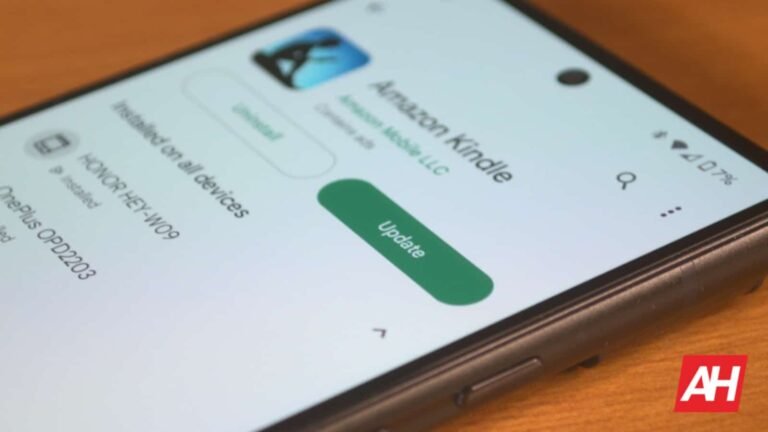Android Auto has been missing the home screen widgets feature for a long time now, but it seems Google is prepping it behind the scenes. The new feature, codenamed “Earth,” is reportedly in the works and allows you to add widgets directly from their mobile apps to Android Auto’s dashboard.
The new ‘Widget Companion’ menu in Android Auto settings helps you add home screen widgets
Folks over at Android Authority managed to get the feature working by tinkering the Android Auto app version 5.6.154404-release.daily (beta). So, how can you enable the feature? In the current test build, there’s a new menu in Android Auto settings called “Customize Earth.”
Once the feature is live, you’ll likely see an option called “Home Screen Widgets” instead of “Customize Earth.” Tapping on that menu opens a Widget Companion page, where you can add, scale, and remove widgets. When you click on the “+” icon, you’ll see a list of widgets that you can choose to add to Android Auto’s home screen.
Here’s what the widgets look like in Android Auto dashboard
After you select a widget, it’ll be visible on the Android Auto dashboard. Once a widget is added, Android Auto’s dashboard is divided into two halves. The widget panel, which you can see on the left, takes around 35-40 percent of the screen area. Whereas the regular stuff is visible on the right side, taking up to 60-65 percent of the screen area.
From the looks of it, we can tell that when choosing widgets for the Spotify app, you get all the playback controls. Since the widgets are designed for a horizontal layout, you won’t see track or artist names, at least that’s what is visible in the screenshots. You can also check what widgets from other Android apps look like below.
There are a few limitations as of now
As of now, there are several limitations related to Android Auto’s home screen widgets feature. First and foremost, you can only add a single home screen widget. That also means selecting a new one automatically replaces the existing widget. Next, you only have the option to resize the widget using a scaling slider.
Many widgets shown above don’t behave as intended when you give an input. The good news is that Pixel Weather widgets work best for now, with limited functionality working well for Clock, Weather, and Calendar widgets. By the looks of it, the feature appears to be in the early stages of development. So, it’s unclear when or if the home screen widgets feature will roll out to the masses.
The post Google is Prepping ‘Home Screen Widgets’ for Android Auto appeared first on Android Headlines.