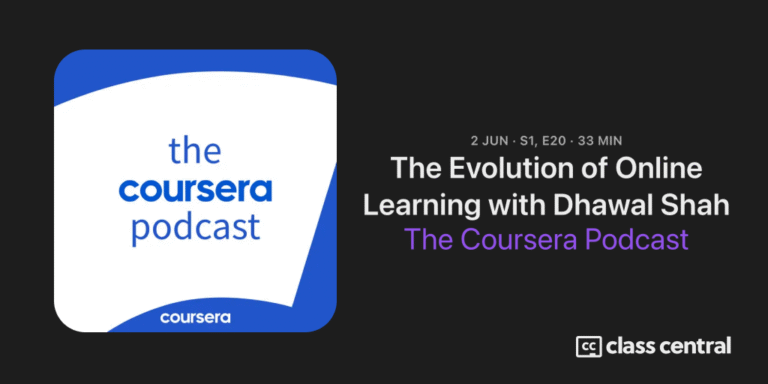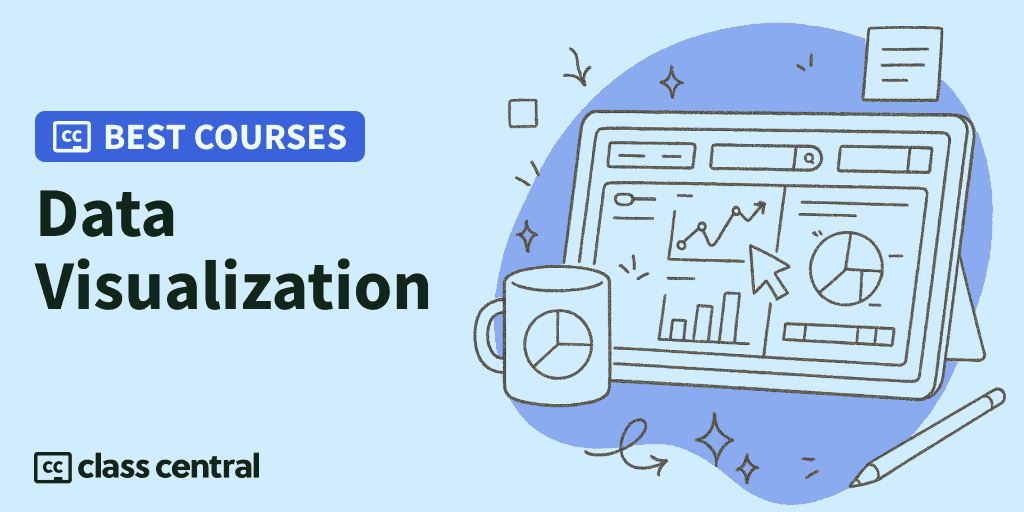

While researching courses and studying this topic, I realized that data visualization is artistic, scientific, and numeric—a rare combination I don’t see often.
It goes beyond numbers to uncover the whys, hows, and whats of a single value. Maybe this is why Edward Tufte, the author of The Visual Display of Quantitative Information, said, “Simple design, intense content.”
Data visualization might be one aspect of data analysis, but its potential to communicate insights and clarify is immense. An analyst who can showcase data well isn’t just offering complex information simply, they are also catering to the human mind that believes high-quality infographics more than text.
Visualization is not just graphs and charts—it’s storytelling, design, and communication. And I’ve got you courses that, with exercises and projects, will make you a better thinker and visualizer—one that understands and communicates hidden information that others miss.
- Why are Data Visualization Skills in Demand?
- Why Trust Us and Why These Courses?
- The Best Data Visualization Courses
The Best Data Visualization Courses
| Course Highlight | Workload |
| Best Data Visualization Program (Udacity) | 77 hours |
| Best for Advanced Excel Visualization (Coursera) | 15 hours |
| Best for Data Visualizations in Python (DataCamp) | 4 hours |
| Best for Data Visualization in Tableau (Noble Desktop) | 12 hours |
| Best Courses by Microsoft for Power BI (Coursera) | 160 hours |
| Best Power BI Bootcamp (NobleDesktop) | 18 hours |
| Best for Visualization in Looker by Google Cloud (Coursera) | 5-6 hours |
| Best Beginner Course in Ggplot2 (Udemy) | 10-11 hours |
| Best Intermediate Course in Ggplot2 (DataCamp) | 4 hours |
Why are Data Visualization Skills in Demand?
Visualization is a crucial skill within data analysis and data science, a field growing by 36% every year. The ability to translate complex findings into actionable insights through visualization has become the dividing line between good analysts and great ones.
For instance, poor visualization leads to:
“Store A continues to be our top performer with $350,000 in sales, outperforming all other locations.”
Clear visualization leads to:
“While Store A shows the highest raw sales at $350,000, this is primarily due to having the largest market size and twice the square footage of other locations. When normalized for these factors, Store C demonstrates superior performance with 27% profit margins compared to Store A’s 12%. The reason could be the product mix focused on high-margin categories and a leaner staffing model, which could be implemented across other locations for an estimated 15% profit improvement.”
| Aspect | Poor Analyst | Good Analyst |
| Data Presentation | Dense tables, cluttered or misleading charts | Clear, relevant, and well-designed visuals |
| Communication | Lacks narrative, hard to follow | Tells a story, guides audience through insights |
| Context provided | Raw numbers and single metrics only | Multiple related visualizations showing relationships |
| Impact on audience | Disengaged, confused, lost | Clear understanding, quick grasping |
| Decision-Making Impact | Leads to confusion or inaction | Drives confident, data-informed decisions |
The reason for this is the 403 million data we’re creating every day. But not all data is analyzed. In fact, over 95% of businesses have a problem with dealing with unstructured data. There could be many reasons for this, but one is the gap between companies and their data teams.
Either employees don’t understand what their data team is trying to communicate, or it just takes too long to analyze data well. This is why Microsoft BI, Tableau, Excel, and Python were among the top skills required for data analysts.
An analyst with powerful data visualization skills can make sense of unstructured data, saving time, understanding customer needs, and helping the company make rapid decisions.

But not every data analyst is a good visualizer, and that’s where these top courses come in!
Why Trust Us and Why These Courses?
Class Central is your personal guide to online education—think Tripadvisor for learning. We’ve curated 250,000+ courses from Coursera, Udemy, edX, Skillshare, and other global platforms under one roof. Our mission is to eliminate the endless scrolling that comes with finding your perfect course.
We also keep you updated with the latest in online education via The Report. Like this Best Courses Guides, we have hundreds of others too—Generative AI, Google Analytics, make your pick.
I’ve chosen these courses based on:
- Different tools they teach: You’ll find courses that cover Tableau, Excel, Power BI, and Python.
- Premium quality and pricing: Most of the courses are paid, and they ensure quality learning
- Hands-on experience: The courses offer practical training that you can apply to real data sets
- Reliable platforms: The courses are from trustworthy, credible platforms (Coursera, DataCamp, Udemy, Noble Desktop, and more)
- Intermediate-level learning: Some courses are beginner-level, but most of them are for data analysts, data scientists, and professionals who work in data reporting.
- Learner reviews: I’ve picked courses that have a majority of positive reviews and that learners recommend
Now, on to the courses.
Best Data Visualization Program (Udacity)
- Level: Intermediate
- Rating: 4.5 (136 ratings)
- Duration: 77 hours
- Cost: Paid (subscription)
- Certificate: Paid

This four-course program helps you transform data into compelling visual stories. You’ll learn to create effective visualizations using Tableau, D3.js, and other industry-standard tools that focus on clear communication.
It starts with data visualization fundamentals (which makes it perfect for beginners!), covering design principles and choosing effective visualization types. Then it moves on to creating interactive dashboards with Tableau and building data narratives with D3.js.
Throughout this expert-led program, you’ll complete real-world projects under mentors and project reviewers who will offer consistent feedback on your performance.
What sets it apart?
- It’s beginner-friendly (although some experience with HTML, CSS, and JavaScript is recommended)
- The project-based curriculum is designed by industry leaders
- You’ll have access to mentors and a learning community
- The real-world projects can help you build your portfolio
- The instructors are experts in the data science field, so you’ll learn from the best
What you might not like
Some students have found the JavaScript/D3.js sections challenging.
Who is it for?
- Data analysts looking to enhance their visualization skills
- Small business owners who want to present data effectively
Best for Advanced Excel Visualization (Coursera)
- Level: Beginner (basic Excel knowledge recommended)
- Rating: 4.8 (2,986 ratings)
- Duration: 15 hours
- Cost: Free to audit
- Certificate: Paid

In this course, you’ll master complex formulas, PivotTables, What-If analysis, and other data visualization techniques to transform raw data into actionable insights.
The curriculum covers lookup functions (VLOOKUP, HLOOKUP), statistical analysis with Excel, financial modeling tools, and dashboard creation. You’ll apply these skills through practical exercises and a final project where you’ll analyze real-world business scenarios.
For many learners, this course has opened the floodgates to new Excel tools, so if you’re looking to make analyzing, visualizing, and storytelling easier with Excel, go for this one.
What sets it apart?
- It focuses on advanced techniques, so you can gain maximum value from Excel
- You’ll find practical business applications for each function
- It includes downloadable practice datasets and workbooks
- The instructor, Alex Mannella, was a founding member and Partner in PwC’s Information and Analytics Practice, and he’s a data marketing and data mining expert
What you might not like
It covers Power Pivot, a tool that’s not available on Mac.
Who is it for?
- Business professionals who use Excel for analysis
- Data analysts looking to enhance efficiency with Excel
- Research professionals looking to expand their Excel aptitude
Best for Data Visualizations in Python (DataCamp)
- Level: Intermediate
- Rating: 4.7 (52 ratings)
- Duration: 4 hours
- Cost: Paid (subscription)
- Certificate: Yes

Go beyond Python basic charts with this data visualization course. You’ll learn to create clearer, more impactful visualizations that communicate your data insights.
Working with libraries like Matplotlib and Seaborn, you’ll learn techniques for enhancing readability, designing for different audiences, and creating publication-quality graphics. The curriculum covers customizing colors and styles, handling multiple visualizations, and optimizing for different output formats.
Each lesson has hands-on coding exercises using real datasets, so you’re ready to tackle actual data with advanced tools.
What sets it apart?
- It will help in improving your existing visualization skills
- It offers practical and psychological tips for making visualizations more effective
- It also shows you how to visualize uncertainty
- It has 54 exercises, and the last assignment focuses on visualizing real data
What you might not like
The course requires prior knowledge of Python and basic visualization libraries.
Who is it for?
- Data scientists who already know basic plotting
- Analysts who need to create professional-quality visualizations
- Researchers preparing graphics for publications
- Python users looking to enhance their data storytelling capabilities
Best for Data Visualization in Tableau (Noble Desktop)
- Level: Beginner
- Duration: 12 hours
- Cost: Paid
- Certificate: Yes

Create powerful data stories with Tableau throughout this comprehensive bootcamp. You’ll learn skills to transform raw data into interactive visualizations and convey trends, patterns, and insights for better decision-making.
The curriculum moves from fundamental concepts to advanced techniques, covering data connection, visual analytics, interactive dashboards, and storytelling with data. You’ll work with various chart types, learn filtering and calculation techniques, and understand how to design for different audiences and purposes.
What sets it apart?
- It has real datasets to help you apply skills to business, healthcare, finance, and more
- You’ll learn multiple Tableau tools for better representation of complex data
- You can opt for in-person (NYC) or live online classes
- Noble Desktop has small class sizes for interactive and in-depth learning
- The instructors have had a rich experience in analysis
What you might not like
It’s recommended to have some data analysis knowledge or experience beforehand
Who is it for?
- Data analysts looking to add visualization skills
- Business professionals who work with reports and presentations
Best Courses by Microsoft for Power BI (Coursera)
- Level: Beginner
- Rating: 4.7 (55 ratings)
- Duration: 200 hours
- Cost: Free to audit
- Certificate: Paid

This Microsoft program teaches you to create powerful data visualizations across multiple platforms. It’s an eight-course program that builds your skills progressively, from fundamental concepts to advanced techniques.
You’ll learn to design clear visualizations, work with Power BI for interactive dashboards, and create reports for further decision-making. The curriculum covers data preparation, modeling, creative visualization principles, dashboard design, and storytelling with data—the core of data visualization.
Each course includes hands-on projects where you’ll apply your skills to real-world business scenarios, culminating in a final capstone project.
What sets it apart?
- It’s beginner-friendly and perfect for new analysts
- It covers in-demand tools like Power BI, Excel, and more
- It’s taught by Microsoft data experts
- You will receive a Microsoft certificate upon completion
What you might not like
The program focuses primarily on Microsoft tools and not on other in-demand ones.
Who is it for?
- Business intelligence analysts who want to master Microsoft BI
- Data analysts seeking Microsoft tool expertise
- Aspiring data analysts who want practical knowledge
Best Power BI Bootcamp (NobleDesktop)
- Level: Beginner
- Rating: 4.8 ( ratings)
- Duration: 18 hours
- Cost: Paid
- Certificate: Yes

This intensive Power BI bootcamp is designed to equip you with transformative data visualization skills in just three days. You’ll learn to create interactive dashboards and reports that turn complex data into actionable business insights.
The hands-on curriculum covers the complete Power BI workflow, from connecting to data sources and transforming data with Power Query to creating visualizations and publishing reports. You’ll master DAX formulas for advanced calculations, design principles for effective dashboards, and techniques for sharing insights across your organization.
By the end of the bootcamp, you’ll have built multiple real-world projects, including interactive business intelligence dashboards that you can apply to actual projects.
What sets it apart?
- Power BI is one of the most in-demand tools, and this course offers you practical tools to practice it
- The instructors are Power BI professionals
- The hands-on projects use real business scenarios for better learning
- They have a small class size to give you personalized attention
What you might not like
It only focuses on Microsoft Power BI rather than covering multiple BI tools.
Who is it for?
- Excel users ready to advance to more powerful BI tools
- Professionals who need to create reports and dashboards
Best for Visualization in Looker by Google Cloud (Coursera)
- Level: Beginner
- Duration: 5-6 hours
- Cost: Free to audit
- Certificate: Yes (Paid)

If you’re a non-technical business user, this course can transform you into a confident Looker analyst. You’ll learn to navigate Looker’s modern analytics platform to find insights, create custom metrics, and build visualizations that offer actionable insights.
The curriculum covers core analytical concepts, including dimensions, measures, filters, and pivots—the building blocks of data exploration in Looker. You’ll go from basic navigation to creating sophisticated dashboards.
Practice filtering data, building visualizations, and creating dashboards that solve actual business problems throughout the course.
What sets it apart?
- It’s taught by Google Cloud, so you’ll learn the best practices for Looker
- You don’t need to know SQL or have a technical background for it
- It trains you with hands-on labs with real datasets and business scenarios
- It covers both individual analysis (Looks) and collaborative dashboards
What you might not like
You need to be familiar with business intelligence concepts to take this course
Who is it for?
- Business users who need to analyze data without technical support
- Decision makers wanting to create their own reports and dashboards
- Analysts transitioning from SQL-based tools to modern BI platforms
Best Beginner Course in Ggplot2 (Udemy)
- Level: Beginner
- Rating: 4.7 (796 ratings)
- Duration: 10-11 hours
- Cost: Paid
- Certificate: Yes

Transform complex datasets into clear, compelling visuals that reveal hidden insights in this course.
The curriculum takes you from basic plots to advanced customizations, covering essential visualization types including scatter plots, line graphs, bar charts, and faceted displays. You’ll understand the grammar of graphics philosophy that makes ggplot2 powerful.
Each section includes practical exercises where you’ll create publication-quality visualizations using real-world datasets across various fields, including business, science, and social research.
What sets it apart?
- It’s for beginners too, as it teaches you visualizations from foundation to advanced techniques
- It offers code templates you can apply to your data projects
- It’s a comprehensive course on ggplot2 themes
- The instructor, Dr. Clara Granell, is a Complex Systems researcher by choice and a Data Visualization specialist
What you might not like
Some learners wanted the course to have more examples and exercises to practice
Who is it for?
- Data analysts working with R
- Researchers who want to create professional visualizations
- R users wanting to enhance their data presentation skills
Best Intermediate Course in Ggplot2 (DataCamp)
- Level: Intermediate
- Rating: 4.7 (309 ratings)
- Duration: 4 hours
- Cost: Paid (subscription)
- Certificate: Yes

Take your ggplot2 skills to the next level with this intermediate visualization course.
The curriculum covers creating custom themes, designing complex multi-layered plots, handling large datasets efficiently, and implementing advanced aesthetic mappings. You’ll also master statistical visualizations, including distributions, correlations, and regression analysis plots.
Each chapter combines theoretical concepts with practical coding exercises, pushing you to immediately apply what you’ve learned to real data challenges.
What sets it apart?
- It covers intermediate and advanced ggplot2 techniques
- It offers an interactive coding environment with immediate feedback
- You will learn how to visualize large data sets
- The instructor, Rick Scavetta, is a seasoned data scientist
What you might not like
This course is for learners who understand basic ggplot2 concepts, and not for beginners
Who is it for?
- R users who have mastered basic ggplot2 functions
- Data scientists who want to create better, complex visualizations
- Analysts who need to present statistical relationships clearly
Data visualization is a play on the past, present, and future, with you being the link between them. It’s an immense responsibility—studying patterns, reflecting the present, and helping with decision-making, all while focusing on how you communicate this.
These courses won’t just make you a better analyst, they’ll make you think like an expert, one who is articulate, clear, and visionary.
If this Best Courses Guide helped, we’ve got more for you here with top courses on 200+ skills.
The post 9 Best Data Visualization Courses in 2025 appeared first on The Report by Class Central.