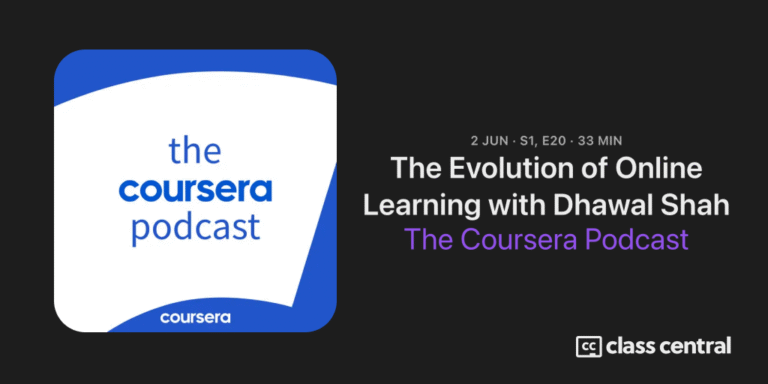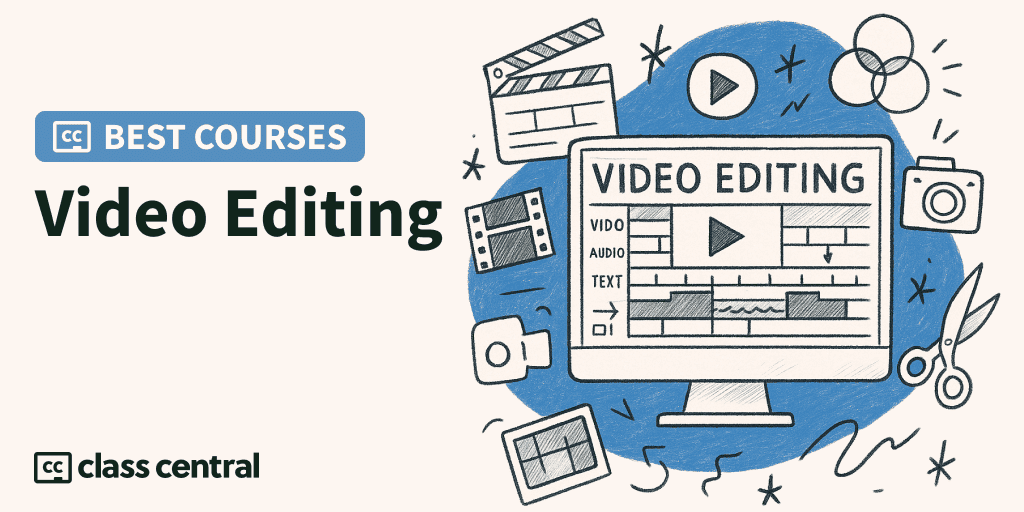

When I worked at a marketing agency, my superior spent a lot of time and money on video editors. She’d take days to check if they’re a good fit for our video editing needs (portfolio check, trial video, interview) and didn’t negotiate with “the one.”
It was rare but crucial to find someone who understood our vision, the brand’s vibe, and could translate raw content into stunning visuals.
With time, I noticed that video editing isn’t just about using the best video editing software or doing what the client wants; it’s also about knowing color theory, audio editing, keeping up with trends, and creating a video that looks polished.
Our top picks for the best video editing courses include software-focused, practical options for editors and aspiring editors, especially those who want to create clean and professional videos.
Shortcuts
- Which Video Editing Skills Do You Need?
- Why Trust Us and Why These Courses?
- The Best Video Editing Courses
The Best Video Editing Courses
| Course Highlight | Workload |
| Best for CapCut (Basic to Advanced) (Udemy) | 4 hours |
| Best for Adobe Premiere Pro Essentials (Udemy) | 16 hours |
| Best Premiere Pro Bootcamp (Noble Desktop) | 18 hours |
| Best for Advanced Adobe Premiere Pro Training (Udemy) | 16-17 hours |
| Best for DaVinci Resolve Fundamentals (LinkedIn Learning) | 7 hours |
| Best Free DaVinci Training (Blackmagic Design) | 17 hours |
| Best Final Cut Pro Training (LinkedIn Learning) | 8-9 hours |
| Best for Canva Editing (Skillshare) | 1-2 hours |
Which Video Editing Skills Do You Need?
Apart from the usual video editor hiring process, we’d look for additional skills.
- Mastery in one software
- Listening skills
- Communication and planning of the pre- and post-production process
Rare ones possessed these qualities. And those who did charged a hefty rate for it (which was worth it).
The digital content boom during the pandemic accelerated the need for editors, and most of the business grew dependent on it for conversions, explainers, or simply to showcase their brand on social media.
Today, a video editor can earn between $51,000 and $93,000, and the demand for efficient ones keeps growing.
Almost every generation watches videos to come across new products, making the field a better one.

While the demand is high, so is the competition. For instance, Upwork currently has more than 8,200 video editing jobs and hundreds (possibly thousands) of video editors. So what sets one editor apart from the competition?

Since creative production is one of the most in-demand social media marketing skills, video editing, by default, becomes a core need. And these courses teach you how to master video editing software and learn from experts.
Why Trust Us and Why These Courses?
Class Central brings you over 250,000 courses from top providers such as Coursera, Udemy, edX, Skillshare, and more. Our goal is to simplify the process of finding the right course, so you can choose quickly and learn better.
We’re committed to helping you discover courses that align with your growth. We also bring you Best Courses Guides that list the top courses in each subject (cybersecurity, drawing, and everything in between).
Now, let’s understand how I’ve picked these courses.
I’ve chosen them on the basis of:
- Software mastery: Every course is focused on one video editing software, whether it’s Premiere Pro, Da Vinci, or Canva.
- Practical learning: You’ll find tutorials that help you apply functions and tools while learning
- Hands-on projects: Most of these courses have real-time projects for deeper practice and more mastery
- Beginner-level courses: Most of the courses are for beginners who want to ace a software, but professionals can enroll for them too for advanced learning (you’ll also find some intermediate ones)
- Learner reviews: I’ve read learner reviews and picked courses that have had a positive learning experience.
Here they are!
Best for CapCut (Basic to Advanced) (Udemy)
- Level: Beginner
- Rating: 4.5 (294 ratings)
- Duration: 4 hours
- Cost: Paid
- Certificate: Yes

Have you wondered what makes regular Instagram or TikTok videos look “professional”? And will you be able to create such videos? This course shows you how to do that without paying for heavy subscriptions.
CapCut is a free video editing software that works on both desktop and mobile. This course teaches you everything from basic cuts to advanced effects and color grading.
You’ll learn interface navigation, cutting and trimming techniques, transitions, audio editing, color correction, and how to optimize videos for different social media platforms. The course also includes hands-on projects with several action video files to practice with.
What sets it apart?
- It’s designed for the free CapCut video editing software, so you don’t have to pay for expensive subscriptions
- It covers both desktop and mobile versions of CapCut
- It includes comprehensive practice materials with real video footage
- You can work with videos for different social media platforms
- It also teaches you how to use AI features for efficient editing
- The instructor, Louay Zambarakji, has 27,000 five-star reviews and years of editing experience
What you might not like:
Some learners have found the course content too basic.
Who is it for?
- Social media marketers who want to edit many videos quickly
- Content creators and beginners who want professional results without expensive software
Best for Adobe Premiere Pro Essentials (Udemy)
- Level: Beginner
- Rating: 4.8 (10,863 ratings)
- Duration: 16 hours
- Cost: Paid
- Certification: Yes

Adobe Premiere Pro has been the “it” software for video editing. This course teaches you everything from importing footage to creating polished videos for social media, YouTube, and film.
It covers three-point editing, transitions, video effects, audio editing, color correction, and exporting for different platforms. You’ll work with real-world examples and step-by-step exercises, learning both basic techniques and efficiency shortcuts that speed up your workflow.
The clear teaching style, practical approach, and the instructor’s knowledge ensure you learn enough to start taking up editing projects.
What sets it apart?
- The real-world video editing examples and practical projects offer you practical learning
- It covers social media formatting for Instagram, Facebook, Twitter, and YouTube
- It includes comprehensive workflow techniques that professionals actually use
- The instructor, Daniel Walter Scott, is an Adobe Certified Instructor with 14+ years of experience
What you might not like:
It requires an Adobe Premiere Pro subscription, which can be expensive for beginners. But if you’re serious about taking up video editing as a profession, you can consider buying it.
Who is it for?
- Aspiring video editors who want to earn through editing
- Premiere Pro users who want to hone their craft
Best Premiere Pro Bootcamp (Noble Desktop)
- Level: Beginner
- Rating: 4.8 (192 ratings)
- Duration: 18 hours
- Cost: Yes
- Certificate: Yes

If you prefer hands-on instruction, personalized attention, and an in-depth curriculum, this bootcamp is meant for you. It delivers intensive Premiere Pro training in just three days, either online or in NYC.
The course covers project setup, media organization, editing techniques, audio cleanup, color correction, multi-cam editing, and green screen removal.
The small class size helps with getting personal attention and immediate feedback from the instructors. Learners mention feeling confident and ready to edit professionally after completing the program.
What sets it apart?
- You get a comprehensive workbook for future reference
- You get a free retake policy within one year of completion
- The instructor, Jerron Smith, has expert-level Adobe certifications and has authored books on video editing software
- The learners have praised the clarity, the curriculum, and the learning experience
What you might not like:
The cost is relatively higher than the alternatives, but it has premium in-person instruction and feedback for better learning.
Who is it for?
Aspiring Premiere Pro editors who prefer structured, in-person learning to master the software
Best for Advanced Adobe Premiere Pro Training (Udemy)
- Level: Intermediate/Advanced
- Rating: 4.5 (1,687 ratings)
- Duration: 16-17 hours
- Cost: Paid
- Certificate: Yes

If you already know Premiere Pro basics but want to get a cleaner, crisper, and smoother edit, sign up for this course.
It teaches you productivity hacks and techniques that separate pros from beginners. The instructor focuses on advanced color grading, multi-camera editing, audio enhancement, and workflow optimization.
You’ll also learn to use proxies and cache management to speed up your computer, create professional motion graphics, master Lumetri color tools, and handle complex projects with multiple editors.
What sets it apart?
- It focuses on professional-level techniques and workflow optimization
- It covers advanced color management and Lumetri color methods
- It teaches multi-camera editing and collaborative workflows
- It includes productivity hacks that speed up editing
- The Instructor, Daniel Walter Scott, is an award-winning Adobe Certified Instructor
What you might not like
It requires existing Premiere Pro knowledge, so it’s not suitable for complete beginners
Who is it for?
- Video editors with basic Premiere Pro knowledge, professionals wanting to level up their skills
- Content creators who want to edit their videos with advanced techniques
Best for DaVinci Resolve Fundamentals (LinkedIn Learning)
- Level: Beginner
- Rating: 4.7 (692 ratings)
- Duration: 7 hours
- Cost: Paid (Subscription)
- Certificate: Yes

DaVinci Resolve is known for its advanced post-production features—enhanced color grading, multi-user collaboration, audio editing, and more.
This course teaches you the fundamentals of editing, color correcting, mixing, and exporting in DaVinci Resolve. It’s also designed to be version-agnostic, which means you can work across different versions of the software.
You’ll also work on a 60-second commercial project, learning to import media, build rough cuts, refine edits, apply color correction, organize sound clips, and export final projects.
What sets it apart?
- DaVinci Resolve is used in Hollywood productions, so you’ll learn how to create stellar videos
- It includes hands-on project files to practice with
- It follows a version-agnostic approach, which works with different software versions
- It covers the complete workflow, from import to final delivery
- The instructor, Patrick Inhofer, is a professional colorist with 30+ years of post-production experience
What you might not like:
Some videos aren’t zoomed in to show you the exact function, but it’s still recommended for beginners.
Who is it for?
- Beginners interested in professional video editing and color grading
- Creators who want Hollywood-level video quality for free
Best Free DaVinci Training (Blackmagic Design)
- Level: Beginner
- Duration: 17 hours
- Cost: Free
- Certificate: Yes

If you want to learn DaVinci Resolve from the source, Blackmagic Design’s official training program offers the most comprehensive and authoritative education. We have already mentioned this one in our list of the best DaVinci courses, and clearly, we can’t stop.
The free program has multi-day certification courses and specialized workshops on color grading, Fairlight audio, and Fusion VFX. You’ll get access to official training materials, project files, and step-by-step guides that take you from import to final delivery.
The training covers editing, color correction, visual effects, motion graphics, and audio post-production, all within one application.
What sets it apart?
- It has the official curriculum used in professional training centers worldwide
- It includes certification opportunities and official training materials
- It covers the complete post-production pipeline in one software
- The live online courses also have Q&A sessions for immediate support
- It is taught by Blackmagic Design-certified trainers who follow the official curriculum used by over 250 certified trainers worldwide
What you might not like:
- It’s not self-paced, it’s instructor-paced
- DaVinci Resolve requires powerful computer hardware to run smoothly
Who is it for?
- Anyone serious about learning the DaVinci Resolve video editing software for professional use
- Editors wanting official certification
- Professionals who want to shoot high-quality, movie-like content
Best Final Cut Pro Training (LinkedIn Learning)
- Level: Beginner
- Rating: 4.9 (366 ratings)
- Duration: 8-9 hours
- Cost: Paid (Subscription)
- Certificate: Yes

If you’re on a Mac and want to learn Apple’s professional video editing software, this comprehensive course by Nick Harauz covers all phases of post-production in Final Cut Pro (FCP).
You’ll learn everything from media ingest and organization to advanced editing, color correction, and final delivery. Plus, it covers essential techniques including timeline editing, audio correction, media management, primary and secondary color correction, and effects application.
This is a foundational course, but learners (who previously used FCP) have mentioned that it reintroduced them to essential skills.
What sets it apart?
- Covers complete workflow from import to export
- Uses real-world examples and practical projects to strengthen concepts
- Includes advanced techniques like color correction and effects
- Designed for Mac users who want professional editing capabilities
- FCP is known to be a user-friendly, simple software, so the course is for beginners who want to get into video editing
- Nick Harauz, the instructor, is a certified Final Cut Pro professional with years of experience
What you might not like:
It’s limited to Mac users only (Final Cut Pro is Mac-exclusive)
Who is it for?
- Mac users wanting to learn professional video editing
- Content creators using the Apple ecosystem
- Professionals wanting to transition into Final Cut Pro for editing
Best for Canva Editing (Skillshare)
- Level: Beginner
- Rating: 4.5
- Duration: 1-2 hours
- Cost: Yes (Subscription)
- Certificate: No

Canva has been a boon for creative professionals and business owners who have no technical software experience. And it’s seamless for reels, TikToks, and YouTube Shorts, which require quick edits.
In just one hour, instructor Simone Ferretti, a professional photo/videographer, shows you how to create professional-quality videos using the Canva editor. This course offers you step-by-step guidance that you can learn and replicate on your browser.
You’ll learn trimming and arranging clips, adding text and graphics, working with transitions, recording yourself and screen content, managing audio and music, and using Canva’s AI-powered Magic Video feature.
What sets it apart?
- It’s beginner-friendly with only a 1-hour time commitment
- Shows you how to use the free, browser-based Canva editor (some features require Canva Pro)
- Covers both basic editing and AI-powered features
- The instructor, Simone Ferretti, is a professional photo/videographer with over 1 million followers on social media
What you might not like
- Canva features aren’t as refined as professional editing software features
- Some advanced features need a Canva Pro subscription
Who is it for?
- Complete beginners, business owners needing quick video content
- Creators wanting simple editing solutions
- Individuals who are intimidated by complex video software and want to start editing with easy tools
Video editing requires mastery of both technical and soft skills. A good video editing software doesn’t mean it’s expensive, it’s one that fits your needs. What matters is your proficiency in it.
These courses cover the technical aspects of different software, but the soft skills are equally necessary. I hope the courses offer you strong base to head out and take up projects, and develop the soft skills that’ll help you charge what you deserve!
If this list helped you, others might too. Check out our Best Courses Guides to find other top-rated courses.
The post 8 Best Video Editing Courses in 2025 appeared first on The Report by Class Central.