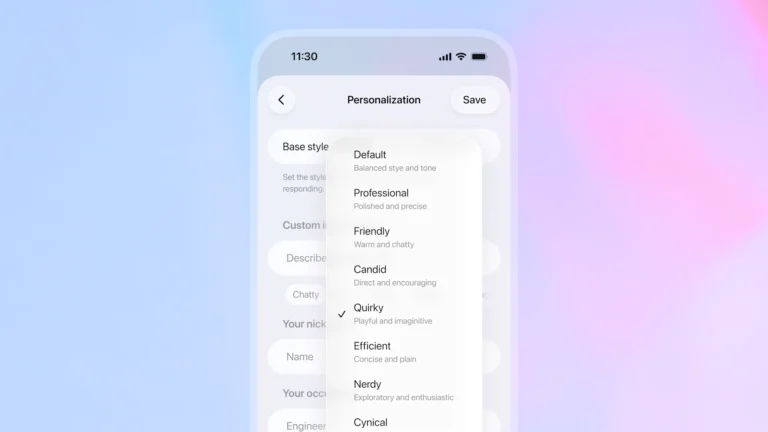![]()
Google has started rolling out a major update for its Pixel phones as part of the November 2025 feature drop. It introduces the Gemini-powered AI Notification Summaries to the Pixel 9 and Pixel 10 devices. The feature is designed to condense long messaging threads into short overviews for a friendlier user experience.
Google rolls out AI-Notification Summaries to Pixel 9 and Pixel 10 series
Once the user enables the Notification Summaries, the AI will scan for longer conversations in supported messaging apps like Google Messages and WhatsApp. It will then provide a summary of the conversation or text that appears in the notification shade. Also, several forms of conversations, such as short messages, mixed-language texts, and emoji-only texts, are exempted to reduce errors.
The notification summary will appear with a sparkle icon and italic text. Users can tap on the summary to view the full thread or expand it. To use this feature, users should navigate to Settings, then Notifications, and then enable Notification Summaries. They are also required to grant the Notification Read, Reply, and Control permissions from the Privacy section of the Settings app.
It might not appear on everyone’s Pixel devices yet
Google has added that the feature is currently being rolled out in phases. This is done to ensure that no major and critical bugs or errors are present in the feature. Also, users won’t get access to the feature immediately after updating the software.
The tech giant also plans to enhance the feature by automatically sorting and silencing lower-priority notifications under categories like “News” and “Promotions” to reduce clutter. For users, this new feature should mean fewer distractions and clutter. Users can also turn off the feature if they are concerned about the data and privacy. However, Google has noted that all processing takes place on-device and no cloud processing is involved.
The post Pixel 10 Finally Fixes Notification Overload with Gemini AI Summaries appeared first on Android Headlines.